_include_enrolment_form_2
When Do You Want Student Enrolment To Begin?
Students are not automatically added to your UTSOnline site as soon as you submit the enrolment form. You need to specify a date on the form for when you would like students defined in the Select The Enrolment Sources section to be automatically added to your UTSOnline site.
The When Do You Want Student Enrolment To Begin section enables you to configure two dates:
- The date when students defined in the enrolment source(s) are automatically added to your UTSOnline site
- If you requested group enrolment, the date when groups are automatically created and students added to those groups in your UTSOnline site. By default, the group enrolment date is different to the student enrolment date. You can change the group enrolment date if you wish but it cannot be before the student enrolment date.
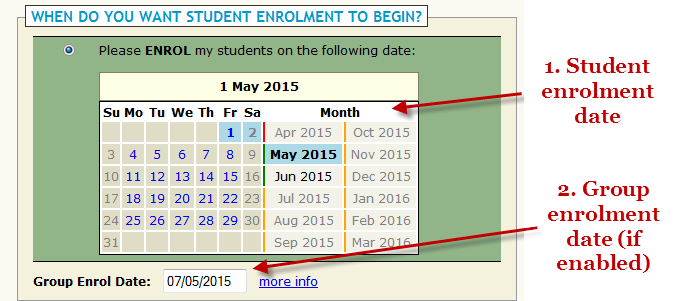
When Do You Want Student Enrolment To Begin?
Keep Enrolments Up-To-Date?
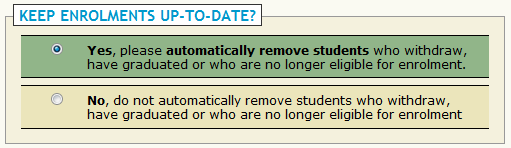
Keep Enrolments Up-To-Date setting
By requesting automatic enrolment of students in your UTSOnline site via an enrolment form, the list of students will be kept in sync with the source cohort on CASS or MSA+ by default. Additionally, these same students will be automatically deactivated from your UTSOnline site when their CASS enrolment status no longer meets the enrolment requirements configured in the Enrolment Sources section. This means you don’t have to continually worry about managing student enrolment in your UTSOnline site. If the Keep Enrolments Up-To-Date setting is set to “Yes”, students in your UTSOnline site will automatically be deactivated if:
- The enrolment source is a CASS subject and the student’s enrolment status for the session in CASS changes from ‘Enrolled’ to a different status such as ‘Planned’ or ‘Withdrawn’.
- The enrolment source is a CASS course and the student’s enrolment status in CASS changes from ‘Admitted’ to ‘Withdrawn’.
- The enrolment source settings change and the student’s CASS/MSA+ enrolment status no longer meets the enrolment source criteria. For example, if the enrolment source Location setting changes from City Campus to China, any student who is enrolled in the City Campus will be deactivated.
- If the enrolment source is based on a specific MSA+ activity and the student updates their timetable to an MSA+ activity that is not listed as an enrolment source. For example, if the enrolment source only uses MSA+ activity ‘Lecture 1’ and a student changes their timetable from ‘Lecture 1’ to ‘Lecture 2’, the student will be deactivated.
Please note that students who are manually enrolled in a UTSOnline site i.e. were not enrolled via an enrolment form, are immune from automatic deactivation. If you would like to deactivate a manually-enrolled student, that student would have to be manually removed by an Instructor.
If the Keep Enrolments Up-To-Date section is set to “No”, students will remain enrolled in your UTSOnline site regardless of changes made to their CASS/MSA+ enrolment or changes to your enrolment source criteria.
When Do You Want Students Removed From The Subject?
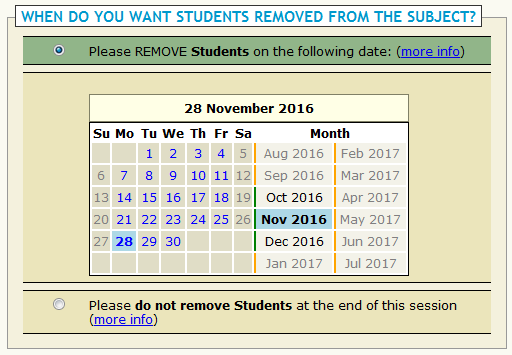
Student Removal date
Not to be confused with the above Keep Enrolments Up-To-Date section, this section determines when you want ALL students to be removed from your UTSOnline site.
A typical UTSOnline site is active for multiple sessions (and years) increasing the importance of maintaining the student enrolment list. You don’t want to see older students who no longer require access to your UTSOnline site distracting you from focusing on current students. Also, students who no longer require access to your UTSOnline site do not want to receive announcement notifications and site emails that no longer apply to them. To control student enrolment, the When Do You Want Students Removed From The Subject section in the enrolment form allows you to specify when all students in your UTSOnline site are removed at the end of the session. This section has the following removal options:
- Please REMOVE Students on the following date: Remove all students from your UTSOnline site on the date specified in the calendar. This also includes manually-enrolled students. Student-view accounts and non-student users such as Instructors and Teaching Assistants will not be removed.
- Please do not remove Students at the end of this session: Students will remain enrolled in your UTSOnline site until an Instructor manually removes them or until you request their removal at a later date.
If you requested Group Enrolment in the Select The Enrolment Sources section, you will have an additional removal option: Please REMOVE Students AND Groups on the following date. If this option is selected, all groups created from this enrolment form will be deleted along with the students. Any groups that are created manually within your UTSOnline site are unaffected by this option.
Submit Form
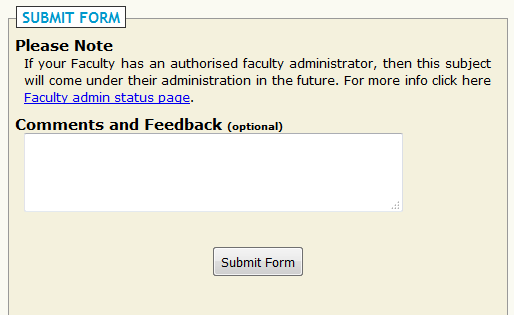
Submitting the enrolment form
Once you have completed the enrolment form, click on the Submit Form button. If you have any questions or concerns or even suggestions on how the student enrolment process can be improved, you can enter them in the Comments and Feedback section prior to submitting the form. When you submit the form, you will receive a confirmation message and email. Your request will be forwarded to the Flexible Learning Team for processing. If the Flexible Learning Team have any issues processing the form, they will get in touch with you via email or phone call.